How to fix Print Spooler errors on Windows 10
First of all, Print Spooler is a type of service that is initially integrated into your system and implements the function of sending printing queues to the printer server. Therefore, it is responsible for running multiple printing jobs correctly without setbacks. However, there has been a couple of users repeatedly facing different printer-related issues. Actually, it does not matter which one you are currently facing because all of these errors are typically caused by other services that might not be working properly. The main dependency usually lies in RPC (Remote Procedure Control) services that play a significant role in printing. Therefore, it is more likely that you are facing this error because RPC is either malfunctioned or not started at all. Although, with our help, it will not be a big struggle to fix this problem with the full kit of radical solutions that are mentioned in the article below.
How to fix Windows cannot find cmd error
Some users experience a problem opening Command Prompt in Windows systems. The issue is followed by a message saying that "Windows cannot find cmd. Make sure you typed the name correctly, and then try again". This can be damaging for those using Command Prompt to overcome other issues related to system performance. What is even worse is that Command Prompt can be used by other programs to run certain processes as well. The issue means that the "cmd.exe" file is missing and cannot be found by Windows. Usually, this can happen due to malware presence that hijacked and messed up the folder of cmd. Thus, we will start by running a scan and then try other methods later on.
How to remove Cybersearch.xyz (Mac)
Cybersearch.xyz is an unwanted redirect that happens to be on Mac systems. It is forced by the Cyber Search browser hijacker that arrogates browser settings to run fishy activity. Users that encounter this redirect on a regular basis, can see the "Managed by your organization" label in the browser menu meaning that your browser is controlled by a third-party venue. In addition to that, Cyber Search does not have a unique searching system to generate its own results. Instead, it uses legitimate bing.com for Chrome and webcrawler.com for Safari to display suspicious results. Cyber Search can be dangerous for your data. In fact, it can steal it away (passwords, credit cards, IP-addresses, geolocations, etc.) and sell it to other parties for revenue purposes. Removing Cyber Search from your PC is necessary for identity protection, so follow the instructions provided below to perform a clean and full deletion of Cyber Search.
How to remove Mybrowser-search.com (Mac)
Mybrowser-search.com is a potentially unwanted program determined as a browser hijacker. Improved search results, better algorithms, and security system are the features supposedly meant to be part of Mybrowser-search.com. Unfortunately, this is not the case, because it uses ostensibly useful capabilities to cover suspicious activity which includes data surveillance (passwords, IP-addresses, geolocations, etc.), obtrusion of unwanted content, and other things disrupting the browsing experience. Mybrowser-search.com works on the basis of a legitimate Google system to generate fake results spreading intrusive content - coupons, promotional links, trivia, lotteries, and other goods meant to shape up a good impression about the unwanted program. Do not get deluded by such a concept and delete Mybrowser-search.com from your computer here and now, following the guideline below.
How to remove GamingWonderland
GamingWonderland is a type of toolbar that adds a new homepage and search engine to your browser. The main feature of GamingWonderland is to provide fast icons to arcade online games. In addition to this, the toolbar brings widgets creating a list of popular platforms like Youtube to enter right from the homepage. Whilst such changes can improve and even alleviate browsing experience in some sense, a group of cyber researchers decided that GamingWonderland should be treated as an unwanted extension. This is because it alters certain browser settings to supposedly gather personal data and generate fake traffic of queries by using Google search engine. GamingWonderland has got some features deserving a thumb up, however, its fishy behavior is not worth letting it run in your browser unless you want to suffer a privacy loss. Some users do not manage to delete it using domestic methods, hence we will help you do it in the article below.
How to remove Screencastify (Windows and Mac)
Screencastify is a legitimate extension with over 10 million downloads in the google chrome store. It is a truly great tool embracing the feature of screen recording without using desktop applications. You can record, edit, and share a video right in a browser, which makes Screencastify the most convenient recording tool to use. Unfortunately, some users complained that Screencastify conflicts with the Lockdown Browser, which is a browser developed by Respondus and meant to grant a cheating-free ground for running exams within education. The problem is that people cannot access the Lockdown browser when Screencastify is on. This constrains users to either disable or delete the extension from their browsers. Whilst this can be frustrating, the problem will persist until developers resolve incompatibility themselves.
How to remove Fastclick.net
Fastclick.net is a malicious cookie that could be recorded in your browser as a result of visiting a suspicious page. Whilst this can seem minor to many users, elements like cookies can gather personal data and send session reports over to remote servers. This is why most security programs have a feature to wipe out cookies and other components that accumulate over browser usage. Users affected by Fastclick.net can experience countless redirects and display of dubious ads whilst using the web. Unfortunately, identifying and deleting fastclick.net cookies can be hard on your own, this is why we have prepared a removal manual to prevent illegitimate abuse of your activity.
How to remove Dharma-BLM Ransomware and decrypt .[blacklivesmatter@qq.com].blm files
Being part of the Dharma family, Dharma-BLM is a malicious piece that pursues financial gain by encrypting personal data. It does so by assigning a string of symbols including unique ID, cybercriminals' e-mail, and .blm extension at the end of each file. Here is an example of how infected data will look like
1.mp4.id-C279F237.[blacklivesmatter@qq.com].blm. When the encryption process is done, the virus moves on to the next step and creates a text note (FILES ENCRYPTED.txt) containing ransom instructions. The message justifies that all data has been successfully encrypted and requires action within 24 hours - to contact cybercriminals via e-mail and receive payment details to buy the decryption tools. Victims are also warned that any manipulations with files like name change will lead to permanent loss. Additionally, developers propose you to send a file for free decryption, which has been a trick used by many ransomware creators to instill trust in gullible users and make a deal. Unfortunately, more often than not, the decryption of data without the involvement of developers will give no fruits, unless ransomware contains some bugs or flaws that will allow third-party tools to crack open the assigned cipher. 











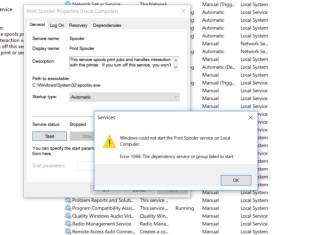






![How to remove Dharma-BLM Ransomware and decrypt .[blacklivesmatter@qq.com].blm files](https://i0.wp.com/www.bugsfighter.com/wp-content/uploads/2020/10/dharma-blm-ransomware.png?resize=324%2C235)


