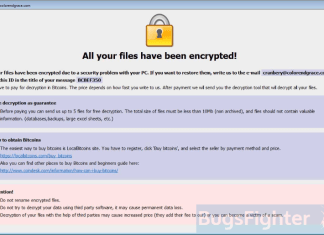How to remove PoliticalNewsCenter Toolbar
PoliticalNewsCenter Toolbar is another fishy browser extension for Google Chrome, Mozilla Firefox or Internet Explorer from MindSpark Interactive Network. As any other add-on from this developer, PoliticalNewsCenter provides somewhat useful features in a narrow field (in this case political news, obviously), but in exchange in gets access to private browser data and settings. So, toolbar has quick access links to some popular news resources, posts some news on the main page. But the most vile thing is in the inside - it modifies browser search engine and homepage to third-party search.myway.com, or other unknown search with sponsored results. Frequently, after the removal of PoliticalNewsCenter Toolbar those settings remain unchanged.
How to remove MacShiny
MacShiny is a fake Mac optimization program, that is promoted via phishing landing pages, claiming it will fix MacOS issues. After infiltration, MacShiny performs a PC scan and finds nonexistent or inessential issues on the Mac computer, presenting these problems as "critical". Another trick is waiting for you in subscription payment. It is stated that the monthly fee is $1.99, however, it goes up to $49.99 from the second month. There are many complaints from our readers, that MacShiny slows down Mac performance.
How to remove Gamma Ransomware and decrypt .gamma files
Gamma Ransomware is file-encrypting virus, categorized as ransomware and belonging to Crysis-Dharma-Cezar family. This is one of the most widespread ransomware families. It got its name due to file extension it adds to encrypted files. Virus uses complex extenion that consists of e-mail adress and unique 8-digit identification number (randomly generated). Gamma Ransomware developers demand from 0.05 to 0.5 BTC (BitCoins) for decryption, but offer to decrypt 1 non-archived file for free. The file should be less than 1 Mb. We recommend you to recover 1 random file, as it can help fo possible decoding in future. Keep the pair of encrypted and decrypted samples. Currently, there is no decryption tools available for Gamma Ransomware, however, we recommend you to use instructions and tools below. Often, users remove copies and duplicates of docmunets, photos, videos - infection may not affect deleted files. Some of removed files can be restored by using file recovery software.
How to remove Searchitnow.info (Windows and Mac)
Searchitnow.info is insecure search website, that can infect Safari, Google Chrome and Mozilla Firefox browsers. It replaces default settings of new tab, home page and search engine. Depending on user location, Searchitnow.info can redirect to goto-searchitnow.global.ssl.fastly.net, my-search.com, alphashoppers.co, go.mail.ru. From a technical point of view, Searchitnow.info is not a virus, although it hinders or completely blocks the work in the browser. Malware constitutes a threat to the privacy and security of personal data.
How to remove Spreediscount.com pop-ups (Mac)
Spreediscount.com is advertising website, that is used by malefactors to display pop-ups and create redirects in Safari or Chrome browsers on MacOS or iOS. Usually, pop-up from Spreediscount.com imitates Amazon storefront page, with messages like: "You've won a free Iphone X!", "You are lucky today". This scam page offers $1000 Gift Card, iPhone X or Samsung S9 for completing simple survey. Of course, in the end all that user gets is malicious download. Those ads can be result of Mac/iPhone/iPad infection, or they can appear on some infected websites you visit.
How to remove Dharma-Java Ransomware and decrypt .java files
Java Ransomware is extremely harmful file-encrypting virus, that belongs to the family of Dharma/Crysis ransomware. It adds .java extension to all encrypted files. Usually, this is complex suffix that contains unique id and e-mail. Java Ransomware uses spam mailing with malicious .docx attachments. Such attachments have malicios macros, that runs when user opens the file. This macros downloads executable from the remote server, that, in its turn, starts encryption process.
How to remove Go.bonefreeze.com
Go.bonefreeze.com or Bonefreeze is annoying browser hijacker, that comes in form of extension and infects Google Chrome, Mozilla Firefox or Internet Explorer on Windows computers. Following successful installation malware modifies default settings of homepage, search engine and new tab in this browsers. If users try to search online, they will be redirected to search.yahoo.com or some unknown third-party search website. As said in theit terms of use, by installing Bonefreeze netizens agree to receive third-party ads and sponsored offers.
How to remove Mac Clean Pro
Mac Clean Pro is rogue application for Mac OS, promoted as effective system optimization and cleanup utility. Although, it performs a scan and finds some, probably, unnecessary files - it is impossible to verify whether those files will be removed as it demands $49.95 for removal. If user won't buy the licence, Mac Clean Pro will bombard the desktop with alerts and messages in the right-bottom corner, saying your Mac needs optimization or heavily infected. Such statements are false, as our team tested application on brand new MacBook Pro and Mac Clean Pro still detects numerous perfomance issues. Either found problems are non-existent or hugely exaggerated, which puts Mac Clean Pro in the category of potentially unwanted apps (PUA or PUP).