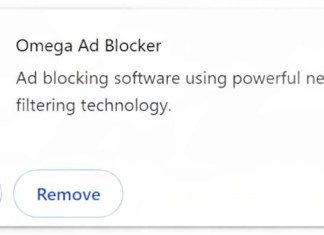How to remove Mctop3.fun pop-up ads
Mctop3.fun is a rogue website that exploits browser notification systems to deliver intrusive and potentially harmful advertisements. By mimicking legitimate notifications, it tricks users into granting permission to display its ads, often using deceptive tactics such as fake CAPTCHA verifications or enticing clickbait. Once permission is granted, Mctop3.fun floods the user's system with unwanted ads, which can lead to exposure to scams, untrustworthy software, and even malware infections. This malicious activity is not limited to a specific browser or device; it can affect users on multiple platforms, including Google Chrome, Mozilla Firefox, Microsoft Edge, and Safari, across both desktop and mobile devices. The site's operation is facilitated by rogue advertising networks, which redirect users to Mctop3.fun from other dubious websites. Users might experience decreased browsing speed, reduced system performance, and privacy issues due to browser tracking. To prevent these issues, it's crucial to be cautious when granting notification permissions and to regularly check and manage browser settings. Furthermore, utilizing reputable antivirus software can help detect and remove any potentially unwanted applications that may have been inadvertently installed.
How to remove Safaran.co.in pop-up ads
Safaran.co.in is a rogue website that employs deceptive tactics to exploit browser notification permissions, leading users to encounter intrusive ads and potentially harmful content. By mimicking legitimate notifications and urging users to click the "Allow" button under the guise of confirming that they are not robots, it gains permission to bombard users with persistent ads. These notifications often promote unreliable software, online scams, and even malware, posing significant risks to users' privacy and security. Safaran.co.in primarily targets popular browsers like Google Chrome, Mozilla Firefox, Microsoft Edge, and Safari, affecting both desktop and mobile devices. Once allowed, the spam notifications can degrade system performance, compromise user privacy through tracking, and increase the likelihood of further malware infections. Users across various platforms may find their browsing experience disrupted by unwanted pop-ups and redirections to dubious sites. To mitigate this threat, users should refrain from granting notification permissions to unfamiliar websites and consider employing a reliable antivirus solution to detect and block such exploits. Overall, vigilance and the use of security tools are essential to protect against the unwanted effects of Safaran.co.in's tactics.
How to remove DeepSeek For YouTube
DeepSeek For YouTube is a malicious browser extension that masquerades as a helpful tool designed to provide concise summaries of YouTube videos, allowing users to quickly grasp video content. However, this adware significantly disrupts the browsing experience by bombarding users with unwanted advertisements, including pop-ups and intrusive banners. It primarily infects popular browsers such as Google Chrome, Mozilla Firefox, Safari, and Microsoft Edge, making it a pervasive threat across multiple platforms. Once installed, DeepSeek For YouTube can track user browsing behavior, collect sensitive data, and redirect users to dubious websites, potentially leading to exposure to scams and malware. The ads generated may promote deceptive offers or malicious sites that pose security risks, including phishing attempts aimed at stealing personal information. Furthermore, this extension can alter browser settings, making it increasingly difficult for users to regain control over their online experience. Therefore, removing this extension promptly is crucial to protect user security and ensure a safer internet browsing environment.
How to remove Unsold2024.com notifications
Unsold2024.com is a deceptive domain that cunningly exploits browser notifications to inundate users with unwanted advertisements and potentially malicious content. By employing social engineering tactics, it tricks users into subscribing to its notifications under the guise of legitimacy, often by displaying misleading prompts or alerts. Once subscribed, the site gains the ability to send intrusive pop-up ads directly to the user's desktop or mobile device. This exploit is not limited to a specific browser, as it is known to affect popular ones like Google Chrome, Mozilla Firefox, Microsoft Edge, and Safari. It can target both Windows and macOS computers, as well as Android and iOS devices, making it a widespread threat. The notifications typically lead to phishing sites, malware downloads, or other harmful content, posing a significant risk to the user's security and privacy. Users often find their device performance degraded due to the bombardment of ads, and may experience data usage spikes on mobile networks. Vigilance is crucial, and users should be wary of any unexpected prompts asking for notification permissions. To mitigate this threat, users are advised to carefully manage their browser notification settings and remove any suspicious permissions granted to unfamiliar sites.
How to remove Ovellianctided.co.in notifications
Ovellianctided.co.in is a deceptive website that exploits browser notification features to deliver unwanted advertisements and potentially malicious content to users. This site typically employs social engineering tactics, such as fake alerts or misleading prompts, to trick users into subscribing to its notifications. Once permission is granted, Ovellianctided.co.in can bombard the user with intrusive pop-up ads that can lead to phishing sites, malware downloads, or fraudulent schemes. The exploitation of browser notifications by such sites is not limited to a specific browser; it affects popular browsers like Google Chrome, Mozilla Firefox, Microsoft Edge, and Safari. Devices ranging from desktop computers to smartphones and tablets are susceptible, as long as they support web notifications. Users often encounter this threat after visiting compromised websites or by clicking on deceptive ads. To mitigate the risk, it is crucial for users to manage their browser notification settings regularly and avoid interacting with suspicious prompts. Removing permissions for unwanted notifications and using reliable security software can also help protect against such threats. Staying informed about the latest online scams and maintaining vigilant browsing habits are key to minimizing exposure to malicious entities like Ovellianctided.co.in.
How to remove Pogieing.co.in notifications
Pogieing.co.in is a malicious domain that exploits browser notifications to inundate users with unwanted ads and potentially harmful content. This website cunningly tricks users into subscribing to its notifications by using deceptive prompts such as "Click Allow to confirm you're not a robot" or "Click Allow to watch the video." Once permission is granted, the site gains the capability to push an endless stream of spam notifications directly to the user's device. These notifications can lead to phishing sites or trigger downloads of more malicious software. Pogieing.co.in primarily targets popular web browsers like Google Chrome, Mozilla Firefox, Microsoft Edge, Opera, and others, making it a widespread threat across various platforms. Both desktop and mobile devices are susceptible to this attack, given their use of web browsers that support notification features. The barrage of notifications not only disrupts the user experience but also poses significant security risks, as it can facilitate further malware infections. To mitigate the impact, users are advised to block notifications from suspicious sites and regularly check their browser settings to revoke any unintentional permissions. Employing ad-blockers and anti-malware tools can also help protect against such intrusive threats.
How to remove Parthonylogles.com pop-up ads
Parthonylogles.com is a rogue website that exploits browser notification features to deliver unwanted ads and potentially harmful content to users. By presenting a fake CAPTCHA verification, it tricks users into clicking "Allow," thereby granting permission to send browser notifications. These notifications often promote online scams, suspicious software, and even malware, putting users' privacy and security at risk. Parthonylogles.com primarily affects web browsers such as Google Chrome, Mozilla Firefox, Microsoft Edge, and Safari, making it a threat to both Windows and macOS users. Android devices are not immune, as the site can infiltrate mobile versions of these browsers as well. Once permissions are granted, users may experience intrusive pop-up ads, decreased browsing speed, and potential privacy issues. The site targets users by utilizing deceptive advertising networks, redirecting them from other compromised sites. To protect yourself, it is crucial to be cautious about allowing browser notifications and to regularly check and remove any suspicious permissions from your browser settings. Additionally, using reputable antivirus software like Combo Cleaner can help detect and remove any associated threats.
How to remove Omega Ad Blocker
Disguised as a legitimate ad-blocking tool, Omega Ad Blocker is a malicious browser extension that primarily targets popular web browsers such as Google Chrome, Mozilla Firefox, Safari, and Microsoft Edge. Instead of effectively blocking advertisements, this rogue extension generates intrusive pop-up ads, banners, and overlays that disrupt the browsing experience. Users often find themselves bombarded with unwanted advertisements that may lead to untrustworthy websites or promote dubious products. In addition to degrading the browsing experience, Omega Ad Blocker poses significant privacy risks by tracking user data, including browsing history, search queries, and even sensitive information like login credentials. This data can then be sold to third parties or exploited for malicious purposes, leading to further security vulnerabilities. Its distribution methods often involve deceptive pop-up ads and bundled software downloads, making it easy for unsuspecting users to inadvertently install it on their systems. The presence of such adware not only compromises device performance but also raises serious concerns regarding user privacy and online safety.