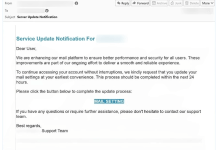How to fix REFERENCE_BY_POINTER BSoD error in Windows 11/10
REFERENCE_BY_POINTER is a Blue Screen of Death (BSoD) error that occurs in Windows 11 and 10 when critical system processes or drivers encounter severe issues. This error is typically identified by the stop code 0x00000018 and signifies that a reference count for an object is invalid or corrupted. In simpler terms, it means Windows attempted to remove a memory object still in use or referenced improperly. Common causes include outdated or corrupt drivers, faulty hardware components, or software conflicts, especially after recent updates or installations. Sometimes, malware infections or corrupted system files can also trigger this error. Users might experience sudden system crashes, reboots, or freezing screens when this BSoD occurs. It is crucial not to ignore such errors, as they may indicate deeper system integrity issues. If left unresolved, the error can lead to data loss or system instability. Thankfully, there are several proven troubleshooting methods to fix it. These range from basic scans to advanced driver and system file repairs. Understanding the root cause is key to applying the right solution and restoring system health.
How to remove PipeMagic
PipeMagic is a sophisticated strain of malware that has been actively used in cyberattacks since 2022, primarily targeting Windows systems. This plugin-based Trojan is known for its role in exploiting zero-day vulnerabilities, such as the CVE-2025-29824, a privilege escalation flaw within the Windows Common Log File System (CLFS). Attackers often deploy PipeMagic using malicious scripts or files downloaded from compromised websites, utilizing tools like the cert utility to initiate the attack. Once executed, PipeMagic can escalate privileges to SYSTEM-level, allowing cybercriminals to take control of the infected machine by injecting unsafe processes into SYSTEM processes. It has been linked to various ransomware campaigns, including those deploying Nokoyawa and RansomEXX ransomware, which encrypts system files and demands a ransom. The malware's ability to exploit memory corruption and overwrite exploit process tokens highlights its dangerous potential. Organizations are urged to patch known vulnerabilities promptly, monitor for signs of compromise, and enforce strict access controls to defend against such threats.
How to remove Serveonsite.com notifications
Serveonsite.com is a notorious website that exploits browser notifications to inundate users with intrusive pop-up advertisements. This site primarily targets browsers like Google Chrome, Mozilla Firefox, Microsoft Edge, and occasionally Safari, affecting both desktop and mobile devices. It operates by tricking users into allowing notifications, often disguised as a verification step or an essential update prompt. Once permission is granted, Serveonsite.com pushes a relentless stream of ads, many of which lead to dubious or malicious sites. These ads can range from fake virus alerts to fraudulent e-commerce offers, posing a significant risk to unsuspecting users. While primarily seen on Windows and Android devices, it can also infiltrate macOS and iOS systems if users are not cautious. The method of infection often involves visiting compromised or malicious websites, where the initial prompt to allow notifications is cleverly disguised. Users must remain vigilant and avoid interacting with unexpected pop-ups, and should regularly clear browser cache and cookies to prevent such exploits.
How to remove Hotbnohesa.today pop-up ads
Hotbnohesa.today is a deceptive website that exploits browser notifications to bombard users with unwanted pop-up ads. This site primarily targets unsuspecting individuals by tricking them into subscribing to push notifications under false pretenses. Once subscribed, users are subjected to a relentless stream of irrelevant, and often malicious, advertisements that can lead to harmful websites or phishing scams. Hotbnohesa.today can infiltrate popular web browsers such as Google Chrome, Mozilla Firefox, Microsoft Edge, and Opera, affecting both desktop and mobile devices. The method typically involves redirecting users from dubious websites, often associated with pirated content or free software downloads, to Hotbnohesa.today, where they are prompted to allow notifications. This technique exploits the browser's notification feature, which was originally designed to keep users informed about important updates. Upon granting permission, users inadvertently provide the site with the ability to display intrusive ads directly on their screens. This not only disrupts the user experience but also poses significant security risks, as the ads can serve as gateways to malware infections. To mitigate the threat, it is crucial for users to be cautious about granting notification permissions and to utilize reliable anti-malware software to scan and clean their systems.
How to remove Hotbmepufu.today notifications
Hotbmepufu.today is a malicious website that exploits browser notifications to bombard users with unwanted pop-up ads, disrupting their browsing experience. This site typically tricks users into subscribing to its notifications under the guise of a necessary action, such as confirming they are not a robot. Once enabled, it can continuously send intrusive notifications promoting dubious products or services, ultimately leading to potential scams or further malware infections. Hotbmepufu.today primarily targets popular web browsers like Google Chrome, Mozilla Firefox, Microsoft Edge, and Safari, making it a widespread threat across various platforms. It affects both desktop and mobile devices, exploiting the notification systems inherent in these browsers to spread its malicious content. Users often encounter Hotbmepufu.today through redirects from unsafe websites or deceptive online ads. Its persistence and ability to infiltrate multiple devices make it a significant nuisance and potential security risk. To protect against such threats, users should be cautious about granting notification permissions and regularly check their browser settings to remove any suspicious permissions. Utilizing a reliable anti-malware tool can also aid in detecting and removing such malicious entities.
How to remove Hotbxumume.today pop-up ads
Hotbxumume.today is a malicious domain that exploits browser notifications to bombard users with intrusive pop-up ads and potentially harmful content. It primarily targets users through deceptive methods, such as misleading pop-up messages and fake alerts that trick individuals into allowing notifications. Once permission is granted, this site begins to flood the browser with unwanted ads, often leading to unsafe sites or promoting scams. This intrusive behavior can affect various web browsers, including Google Chrome, Mozilla Firefox, Microsoft Edge, and others, across both desktop and mobile devices. The ads generated by hotbxumume.today can degrade the browsing experience by slowing down the system and potentially exposing users to further malware threats. Due to its aggressive advertising tactics, it poses a significant risk not only to user privacy but also to device security. The infection typically spreads through visiting compromised websites, downloading from untrustworthy sources, or clicking on malicious links. Users must be cautious and avoid interacting with suspicious pop-ups to protect their devices from such browser hijackers. Employing robust anti-malware solutions and being vigilant about the permissions granted to websites can help in mitigating the risks posed by hotbxumume.today.
How to remove Cedefender.co.in pop-up ads
Cedefender.co.in is a deceptive website that capitalizes on browser notification features to inundate users with intrusive pop-up ads. By tricking users into enabling push notifications, often disguised as urgent system alerts or updates, it circumvents standard pop-up blockers on browsers. This cunning method exploits the notification permissions to display persistent and often inappropriate advertisements, regardless of whether the user is actively browsing. The site predominantly affects popular browsers, such as Google Chrome, Mozilla Firefox, Microsoft Edge, and Safari, making it a widespread nuisance. Devices ranging from desktop computers to mobile phones are susceptible to this tactic, as the site spreads via malicious ads or compromised websites. Once notifications are enabled, users find themselves bombarded with a variety of ads, including fake system warnings and adult content, which can compromise device performance and user privacy. Despite its deceptive practices, the removal process involves revoking notification permissions and scanning for adware, ensuring a cleaner and more secure browsing experience. This highlights the importance of vigilance when interacting with pop-up notifications and maintaining robust browser security settings.
How to remove Hotbkatefu.today notifications
Hotbkatefu.today is a deceptive platform that exploits the browser notification system to deliver a barrage of unwanted pop-up ads to unsuspecting users. By tricking individuals into allowing notifications, often through misleading prompts or fake alerts, this adware gains permission to flood the user's device with intrusive advertisements. Typically, these notifications contain irrelevant or malicious content that can disrupt the browsing experience and potentially lead to security risks. Hotbkatefu.today primarily targets popular web browsers such as Google Chrome, Mozilla Firefox, Microsoft Edge, and Opera, making it a widespread issue across various systems. It can infiltrate both desktops and mobile devices, causing a widespread impact. The cross-platform nature of this threat exploits vulnerabilities in browser notification settings, making it a persistent nuisance for users. Once permission is granted, the adware can open the gateway for further malicious activities, including phishing scams and malware downloads. Users are advised to be vigilant and take proactive steps to remove such threats and restore their device's security and performance.