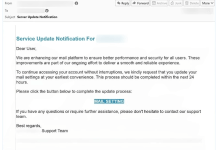How to remove Hotbcafago.today notifications
Hotbcafago.today is a notorious adware program that preys on unsuspecting users by exploiting browser notifications to deliver an incessant barrage of pop-up ads. By manipulating the push notification system, it tricks users into allowing these notifications, which then leads to a flood of intrusive advertisements. This malware typically infiltrates browsers through deceptive websites, bundled software, or misleading advertisements, often masquerading as legitimate updates or offers. Once permission is granted, it gains the ability to bombard the user with unwanted content, ranging from irrelevant ads to potentially harmful links. Browsers such as Google Chrome, Mozilla Firefox, Microsoft Edge, and even Safari on various devices including Windows PCs, Macs, and Android phones are susceptible to this infection. The adware does not discriminate by platform, making it a widespread nuisance across different operating systems. Users may find their browsing experience severely disrupted, with system performance potentially impacted due to the overwhelming number of pop-ups. It is crucial to address this issue promptly, as continued exposure to these ads increases the risk of encountering malicious sites or scams. To protect against such threats, users should be cautious of unsolicited notifications and use reliable security software to detect and remove adware like Hotbcafago.today.
How to stop “DocuSign – Signature Requested” e-mail spam
DocuSign - Signature Requested email spam refers to deceptive messages that trick recipients into believing they need to sign an important document via a legitimate-looking email from DocuSign, a popular e-signature service. These phishing emails typically contain urgent language and prompts that encourage users to click on a link, which leads to a fraudulent website designed to steal login credentials and personal information. Spam campaigns like this often infect computers by embedding malicious attachments or links within the email content. When unsuspecting users open these attachments or click on the links, they may inadvertently download malware that can compromise their systems. Cybercriminals frequently employ social engineering tactics, using familiar branding and urgent messaging to manipulate users into taking action without scrutiny. Once the malware is installed, it can carry out various malicious activities, such as stealing sensitive data, hijacking accounts, or enabling remote access for further exploitation. Therefore, awareness and vigilance against such spam campaigns are crucial for protecting personal and financial information.
How to remove “Apple Security Found Some Infected Files” pop-up scam
Apple Security Found Some Infected Files pop-up scam is a deceptive tactic employed by cybercriminals to trick unsuspecting Mac users into believing their systems have been compromised. This fraudulent message typically claims that infected files have been detected, urging users to take immediate action by calling a provided support number. Such scams thrive on fear and urgency, aiming to manipulate individuals into divulging personal information or downloading malicious software. The appearance of this pop-up often results from visiting unreliable websites, clicking on misleading advertisements, or falling victim to phishing emails. If users engage with the scam, they risk not only losing sensitive data but also potentially allowing hackers to gain remote access to their devices. The consequences can be severe, including financial loss, identity theft, and further system vulnerabilities. Recognizing these scams and understanding their implications is crucial for maintaining cybersecurity and protecting personal information.
How to stop “Standard Bank – VAT Increase” e-mail spam
Standard Bank - VAT Increase email spam represents a phishing scam designed to deceive recipients into revealing sensitive information, particularly online banking credentials. This fraudulent message claims that there is an important update regarding an increase in the Value-Added Tax (VAT) rate in South Africa, prompting users to click on a link that redirects them to a malicious website. Such spam campaigns typically infect computers by embedding harmful links or attachments within the email. When users click on these links or download the attachments, they may inadvertently initiate the download of malware, which can range from keyloggers to ransomware. Some malicious files require users to perform additional actions, such as enabling macros in documents or clicking on embedded content, to fully execute the infection. Cybercriminals often employ social engineering tactics to make these emails appear legitimate, increasing the likelihood that users will fall victim to the scams. Consequently, it is vital to exercise caution with unsolicited emails and to utilize reputable antivirus software to safeguard against these threats.
How to remove “Solana L2 Presale Scam” pop-up scam
Solana L2 Presale Scam pop-up scam represents a deceptive online scheme that targets cryptocurrency enthusiasts by masquerading as a legitimate presale event associated with the Solana blockchain. These pop-ups typically appear when users visit compromised or untrustworthy websites, often linked to rogue advertising networks, misleading social media posts, or malicious emails. Cybercriminals design these pop-ups to create a sense of urgency or exclusivity, enticing users to connect their digital wallets and disclose sensitive login credentials under the guise of participating in a lucrative investment opportunity. The consequence of falling victim to such scams can be devastating, as once the scammers gain access to users' wallets, they can swiftly drain funds, leaving victims with little to no chance of recovery due to the irreversible nature of cryptocurrency transactions. Beyond financial loss, engaging with these scams can also expose personal information, leading to potential identity theft and further exploitation. Consequently, awareness and caution are crucial in navigating the digital landscape to avoid such malicious traps. Understanding how these scams operate is essential for protecting oneself and ensuring a safer online experience.
How to remove GorillaBot
GorillaBot is a formidable new malware variant that builds upon the notorious Mirai botnet, renowned for its large-scale Distributed Denial of Service (DDoS) attacks. This botnet targets internet-connected devices, particularly vulnerable IoT devices like cameras and routers, by exploiting weak or default passwords. Emerging as a significant threat in 2024, GorillaBot launched over 300,000 attacks in a span of merely three weeks, affecting critical infrastructure across telecommunications, financial sectors, and educational institutions worldwide. While it retains the core functionality of Mirai, GorillaBot distinguishes itself with enhancements such as custom encryption methods and anti-debugging features, making it more difficult to detect and analyze. Its ability to connect with command and control servers using raw TCP sockets adds to its stealth, deviating from traditional communication methods. Moreover, GorillaBot's sophisticated evasion techniques, including checks for honeypot or container environments, further complicate efforts to mitigate its impact. To combat such advanced threats, a multi-layered security approach is crucial, involving regular updates, strong passwords, and reliable anti-malware solutions.
How to remove XIAOBA 2.0 Ransomware and decrypt .XIAOBA files
XIAOBA 2.0 Ransomware is a malicious program designed to encrypt the files of its victims and demand a ransom for decryption. Operating as a crypto virus, this ransomware appends the .XIAOBA extension to the affected files, obscuring their original names by restructuring them into a format like
[xiaoba_666@163.com]Encrypted_[random_string].XIAOBA. By utilizing robust encryption algorithms, typically RSA 4096, XIAOBA 2.0 secures the data such that only the decryption key can unlock the content. The hackers behind this malware demand the equivalent of 0.5 Bitcoin, which could amount to thousands of USD, clearly aiming for financial gain. Upon encryption, the ransomware generates a ransom note in the form of an HTML application named HELP_SOS.hta, providing information on how the victim can purchase the decryption tool, and it can be found alongside the encrypted files. How to remove Tyjaz.co.in pop-up ads
Tyjaz.co.in is a deceptive website that exploits browser notification systems to inundate users with unwanted ads and potentially malicious content. By using misleading prompts such as “Click Allow to continue” or “Confirm you are not a robot,” it tricks users into enabling notifications, thereby granting the site permission to send endless pop-up ads directly to their devices. This malicious tactic is designed to generate revenue through ad impressions and clicks, often leading users to additional harmful websites. Tyjaz.co.in primarily targets users across various web browsers, including Google Chrome, Mozilla Firefox, Microsoft Edge, and Opera, making it a widespread threat. It is capable of affecting both desktop and mobile devices, taking advantage of the browser notification features present in these platforms. Once subscribed, users may find it challenging to stop the constant flow of notifications, as the site often employs numerous sub-domains to bypass traditional blocking methods. To mitigate the risks posed by Tyjaz.co.in, users must be vigilant when encountering suspicious notification requests and make use of robust ad-blocking and anti-malware tools. Regularly reviewing and adjusting browser notification settings can help prevent accidental subscriptions to such spammy sites.