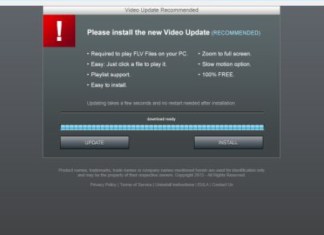How to remove 39 viruses were found pop-up (Windows/Mac/Android/iOS)
If you witness 39 viruses were found window after booting the browser, then this is because your computer is being disrupted by adware or other viruses. The "39 viruses were found" pop-up has been spotted targetting all Apple products such as Mac, iPhone, iPad, however, it also appears on Windows and Android devices. The virus can affect Google Chrome, Safari, Mozilla Firefox or Edge browsers. The intrusive tab claims that your computer is infected with 39 viruses and needs urgent recovery. Unlike other similar scammers, the pop-up tries to intimidate inexperienced users by saying that you should delete the found threats within 2 minutes, otherwise, they will obliterate all of the files stored on your PC. In fact, the pop-up imitates huge troubles meaning that your device might be completely secure and virus-free. Depending on what device was infected, the message may also vary individually. Such messages are basically meant to convince users that their pcs are damaged therefore forcing into spending money on fake anti-malware tools that will ostensibly solve the detected issues.
How to remove Smarty
Smarty is an ostensibly legitimate extension designed for many browsers including Chrome, MozillaFirefox, Internet Explorer, and others. Developers claim that Smarty provides convenient management of installed applications. In other words, it alleviates the search of multiple programs giving direct links to download them. Unfortunately, Smarty uses rogue advertising methods to generate revenue. This simply means that such add-ons manipulate browser settings to spread unwanted content like banners, coupons, pop-ups, or offers and make people click on them. Also, keep in mind that such changes can downgrade browser performance and put your data (passwords, IP-addresses, geolocations, etc.) under risk of being hijacked.
How to remove Cool New Tab Theme (Mac)
Cool New Tab Theme is a browser hijacker infection that targets Mac-based systems. Users experiencing malware of such type, have their browsers controlled by third-parties organizations and imposed with other features. One of them relates to the assignment of a fake search engine (coolnewtabtheme.com) that incessantly redirects entered queries to legitimate engines like Yahoo.com. This is such a sneaky method to earn quick cash by generating traffic of queries channeled through recognized platforms. It is also determined that Cool New Tab Theme was previously delivered by Chrome extension called Emoji Keyboard that is no longer available in the store. Despite this, developers switched up to engaging circuitous routes like bundling to promote their software.
How to remove search Enhanced by Google
Enhanced by Google is a label applied by many browser hijackers to their search engines. Usually, it can be met in browsers infected by one of the toolbars from the Mindspark family. There are hundreds of similar toolbars (browser extensions) with different names. The malware of this type (browser hijackers) invade browser settings and change them by adding a new search engine and shortcuts for quick access to preferred websites. Search queries redirected through this category of browser hijackers depict results from the original Google system. You should know that browser hijackers are considered as Potentially Unwanted Programs since they can collect personal data and use it in bad means. They also generate traffic from entered queries to earn additional cash. Thus, negative points definitely overweigh its advantages meaning that you should remove it from your PC to prevent confidential damage.
How to remove BrowserSync
BrowserSync is an unwanted extension that gets installed in your browser without consent. Its capabilities are ostensibly meant to ease up the shopping experience by analyzing the market and showing most juicy deals. Unfortunately, BrowserSync promotes sponsored products to earn additional money from generated clicks. Most legitimate extensions access browser settings to enable their features. Transparent policies and strong regulations by Google guarantee that your data will not be used badly. BrowserSync, however, hijacks your settings in order to generate redirects to suspicious websites, show shady ads and banners, or even collect personal information to share with cybercriminals. These changes may downgrade the performance of your browser and slow it down significantly. Thus, we recommend you to uninstall BrowserSync and learn more about protection tips in the article below.
How to remove CONTI Ransomware and decrypt .CONTI files
CONTI is a ransomware-type virus that encrypts user's data and keeps it locked until the ransom is paid. Some security experts indicate, that it can be a successor or Ryuk Ransomware. Whilst the encryption is being made, all files including photos, videos, documents, and other regular data will be altered with the new .CONTI extension. This means that the affected files will look like 1.mp4.CONTI or similarly depending on the original name. After this, successful encryption is followed up with a text file (CONTI_README.txt) that is dropped on the desktop of victims. For the moment, it is almost unreal to decrypt your files for free with the help of additional tools. If possible, you can restore your data from backup storage that was created before the infection. Either way, we recommend you to get rid of CONTI Ransomware to prevent further encryptions.
How to remove Webcrawler.com
Webcrawler.com is a legitimate alternative to many search engines like Google, Bing, Yahoo, and others. Unfortunately, some extortionists abuse it to generate unwanted content as well as redirects to suspicious domains. If your queries started being redirected through Webcrawler.com without consent, there is a chance that your browser is controlled by a browser hijacker - potentially unwanted program designed to modify browser settings in order to gain personal access and collect sensitive data to make earnings upon. Such changes can rise massive privacy issues and sometimes lead to additional infections. To get rid of unwanted redirects and clean up your system from suspicious applications, follow our instructions below.
How to remove WastedLocker Ransomware and decrypt .***wasted files
WastedLocker is a file-encrypting malware categorized as ransomware. Programs within this category block access to stored data and require paying a fee to get decryption tools. When ransomware gets settled on your system, all files (videos, images, documents, text files, etc.) will be updated with new extensions. There is a range of extensions used by WastedLocker to highlight encrypted files. Most basic variants include 3 random letters alongside .***wasted extension at the end. For example, files affected by WastedLocker might get a new look of 1.mp4.bbawasted, 1.mp4.rlhwasted or similar. After this, unlike other ransomware that use one common note to explain ransom details, WastedLocker creates separate notes for each infected file. The best thing you can do safe and definite is to get rid of WastedLocker and try to recover data from external backups, if possible. Follow our guide below to find out how.