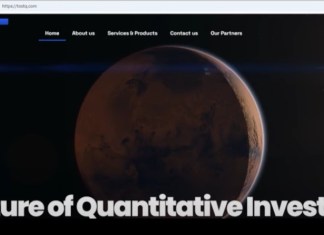How to remove Ladsmusic.com pop-up ads
Ladsmusic.com is a rogue website designed to exploit browser notifications to deliver intrusive ads and potentially harmful content to unsuspecting users. By using deceptive tactics such as fake CAPTCHA tests, this site tricks visitors into allowing notifications, which then flood their devices with advertisements promoting online scams, dubious software, and even malware. Once permission is granted, these notifications can appear on various browsers, including Google Chrome, Mozilla Firefox, Microsoft Edge, and Safari, across both desktop and mobile devices. The malicious ads not only disrupt the user experience but can also lead to serious security risks such as privacy breaches, financial losses, and identity theft. The site leverages rogue advertising networks to redirect users from other dubious pages, making it a widespread issue. Users should be cautious about enabling notifications from unfamiliar websites and consider using reputable antivirus software to identify and remove such threats. Additionally, keeping browser settings and extensions in check can help mitigate the risks posed by such fraudulent sites. Awareness and proactive measures are key to protecting oneself from the deceptive practices employed by Ladsmusic.com.
How to remove “Tostq.com” pop-up scam
Tostq.com pop-up scam is a deceptive online threat designed to manipulate users into believing they have encountered a critical issue with their devices. This scam typically appears while browsing, often masquerading as a legitimate warning or system alert that claims to be affiliated with well-known tech companies. Its primary goal is to instill fear, prompting users to take immediate action, such as calling a fake technical support number or downloading potentially harmful software. Such actions can lead to financial loss, data theft, or unauthorized access to personal information, putting users at significant risk. Besides the immediate threats, falling victim to this scam can result in persistent adware infections, slowing down system performance and leading to more intrusive advertising. To protect oneself, it is crucial to remain vigilant, recognize these scams, and never engage with unfamiliar pop-ups. Regularly updating security software and practicing safe browsing habits can help mitigate these risks and safeguard personal data.
How to remove Chembecus.co.in notifications
Chembecus.co.in is a malicious website designed to exploit browser notifications to deliver unwanted ads and potentially harmful content to users. It achieves this by tricking users into subscribing to its notifications, often through deceptive prompts and misleading messages. Once the user unknowingly grants permission, Chembecus.co.in gains the ability to push intrusive ads directly to the user's browser, bypassing traditional ad-blocking methods. This exploit is prevalent across various browsers, including Google Chrome, Mozilla Firefox, Microsoft Edge, and Safari, affecting both desktop and mobile devices. The malicious notifications can lead to further security risks, such as phishing attacks and malware downloads. Users often encounter Chembecus.co.in through compromised websites, malicious ads, or software bundles. It is crucial to remain vigilant and avoid clicking on suspicious links or pop-ups to prevent falling victim to this exploit. Regularly updating browser settings to revoke notification permissions from untrusted sources can mitigate the threat posed by Chembecus.co.in.
How to remove Andlzxads.azurewebsites.net pop-up ads
Andlzxads.azurewebsites.net is a malicious domain known for exploiting browser notifications to deliver intrusive ads and potentially harmful content. This threat typically infiltrates a user's system through deceptive websites or bundled software installations, prompting users to allow notifications under the guise of necessary updates or confirmations. Once permission is granted, the malware can flood the user’s browser with unwanted ads, pop-ups, and even redirect them to phishing or other malicious sites. It primarily targets widely-used browsers like Chrome, Firefox, and Edge, but can also affect others. The exploit is not confined to a specific operating system, potentially impacting Windows, macOS, Android, and iOS devices. Users may notice a significant slowdown in browser performance and an increase in data usage. Moreover, the incessant ads can lead to accidental clicks, exposing the user to additional threats. Vigilance and proper security practices, such as not allowing notifications from unknown websites, are essential for preventing such infections.
How to remove Busb.co.in notifications
Busb.co.in is a type of browser notification spam that exploits the push notification system integrated into modern web browsers to deliver unwanted advertisements and potentially harmful content. By employing deceitful prompts such as "Click Allow to continue" or "Press Allow to confirm you are not a robot", it tricks users into subscribing to its notifications. Once a user clicks "Allow", their browser is hijacked to receive a constant stream of intrusive pop-up ads, often leading to malicious sites. This infection is not restricted to a single browser or device; it targets popular browsers such as Google Chrome, Mozilla Firefox, Microsoft Edge, Opera, and Yandex across both desktop and mobile platforms. The spam uses a vast network of sub-domains to evade simple blocking attempts, making it persistently annoying and difficult to eliminate manually. To protect against this type of malware, users are advised to avoid clicking on unsolicited notification prompts and to use robust ad-blocking or anti-malware tools. Additionally, adjusting browser settings to block notification requests by default can help mitigate the risk of such infections. Regular system scans with trusted anti-malware software can also ensure that any traces of Busb.co.in are quickly identified and removed.
How to remove Qtuhv.sbs notifications
Qtuhv.sbs is a dubious website designed to exploit browser notifications to bombard users with intrusive pop-up ads. This malicious activity typically begins when users inadvertently allow notifications from the site, often by clicking deceptive prompts claiming to perform necessary actions like verifying age or enabling video playback. Once permission is granted, Qtuhv.sbs can continuously send unwanted ads directly to the user's screen. It primarily targets popular browsers like Google Chrome, Mozilla Firefox, Microsoft Edge, and Opera, but it can affect any browser that supports push notifications. Both desktop and mobile devices are vulnerable to these attacks, making it a widespread issue for many users. The pop-ups can lead to further malware infections or phishing attempts, posing significant security risks. To mitigate such threats, users must revoke notification permissions for suspicious sites and employ robust anti-malware tools. Regularly updating browser settings and being cautious about granting notification permissions are essential steps in preventing such exploits.
How to remove First-tl-139-a.buzz pop-up ads
First-tl-139-a.buzz is a malicious website that exploits browser notifications to bombard users with intrusive pop-up ads. By leveraging social engineering tactics, the site tricks users into enabling push notifications under the guise of verifying they are not robots or promising access to video content. Once notifications are enabled, users are subjected to a relentless stream of adult content, fake antivirus alerts, gambling ads, and other unwanted pop-ups, even when the browser is closed. This scam primarily targets popular browsers such as Chrome, Firefox, Microsoft Edge, Safari, and Opera, infecting devices across Windows, Mac, and Android platforms. The persistent notifications bypass standard pop-up blockers, making them particularly challenging to eliminate. Users often encounter the site through compromised ads, malware-laden software bundles, or spam email links. Disabling notifications and running comprehensive malware scans are essential steps in removing this threat. Awareness and caution when dealing with browser notification prompts can help users avoid falling victim to such scams.
How to remove Gettllingovert.info notifications
Gettllingovert.info is a deceptive website designed to exploit browser notifications to serve intrusive ads and potentially harmful content. By employing misleading prompts, such as urging users to click "Allow" to download a file or verify a CAPTCHA, it gains permission to send notifications directly to the user's browser. Once granted, these notifications often bombard the user with fake alerts about supposed virus infections or other urgent issues, aiming to lead them to malicious or fraudulent websites. This behavior is not limited to a specific browser; it affects popular browsers like Google Chrome, Mozilla Firefox, Microsoft Edge, and Safari. Furthermore, it can target both desktop and mobile devices, making it a widespread threat. The notifications can significantly degrade browsing performance and pose privacy risks by tracking user activity. To mitigate this, users should be cautious about allowing notifications from unfamiliar websites and regularly review their browser settings to revoke permissions granted to suspicious sites. Employing reputable antivirus software can also help detect and remove any potential threats originating from such deceptive websites.