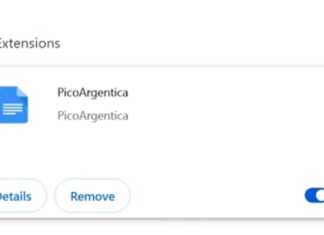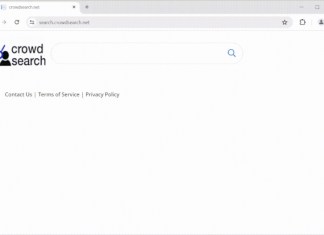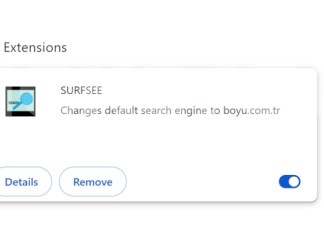How to remove Favoritesearches.com
Favoritesearches.com is a deceptive search engine that often appears in users' web browsers due to the presence of browser hijackers. These hijackers modify browser settings to set Favoritesearches.com as the default homepage, search engine, and new tab page without user consent. Typically, search queries entered into this fake search engine are redirected to legitimate search engines like Yahoo, but the exact destination can vary based on the user's geolocation and other factors. This redirection process is not only disruptive but also potentially hazardous, as it might expose users to additional unwanted content or malicious websites. Moreover, the hijacker responsible for Favoritesearches.com frequently comes bundled with various extensions and software installed through deceptive methods, such as bundled software downloads or malicious ads. These extensions often have the capability to maintain persistence by blocking access to browser settings or reverting changes made by the user. Overall, the presence of Favoritesearches.com and its associated hijacker poses a significant privacy risk, as they can track browsing activity and collect sensitive information for malicious purposes.
How to remove PicoArgentica
PicoArgentica is a potentially unwanted program (PUP) often classified as browser hijacking malware. It typically infiltrates users' systems bundled with freeware or shareware programs and manifests as a browser extension. Once installed, it redirects search queries to suspicious or malicious websites, often leading to ad-heavy or phishing sites that aim to collect personal information or distribute further malware. The extension alters browser settings without user consent, changing the default search engine, homepage, and new tab page to its own domains. Users may notice an influx of unwanted advertisements and pop-ups, significantly degrading their browsing experience. Because of its intrusive behavior, it's critical to remove PicoArgentica promptly to restore normal browser functionality and safeguard personal information. It is recommended to use reputable anti-malware tools for a thorough system scan and manual removal if necessary.
How to remove Search.crowdsearch.net
Search.crowdsearch.net is a browser hijacker that redirects your search queries through its own search engine, often leading to potentially harmful or irrelevant websites. It is typically installed without the user's consent, often bundled with free software downloads or through deceptive pop-up ads. Once installed, it modifies your browser settings to ensure that all searches from the address bar or search box are redirected via its own network. This hijacker does not usually come alone; it often installs malicious browser extensions or plugins that further compromise your browsing experience and privacy. These extensions can inject ads, track your online activities, and even redirect you to phishing websites. Users may notice a significant slowdown in their browser performance and an increase in unsolicited advertisements. Removing Search.crowdsearch.net and its associated extensions is crucial to restore your browser's normal functionality and safeguard your personal information.
How to remove Calemas.com
Calemas.com is a browser hijacker that manipulates web browser settings to redirect search queries to unwanted or malicious websites. Often bundled with free software downloads or deceptive online advertisements, this hijacker modifies browser settings without user consent. Once installed, it typically redirects search queries to dubious search engines or sponsored content, exposing users to potential threats such as phishing scams, malware, and intrusive ads. Calemas.com may come with browser extensions that further entrench its presence, making it harder to remove. These extensions can alter homepage settings, default search engines, and new tab pages, ensuring persistent redirection. Users often notice a significant decrease in browser performance and an increase in unsolicited ads. It's crucial to exercise caution when downloading software and to regularly check browser extensions to avoid falling victim to such hijackers.
How to remove UKASEE
UKASEE browser hijacker is a type of malicious software that infiltrates web browsers to manipulate settings and redirect users to unwanted websites. Once installed, it modifies the default search engine, homepage, and new tab URL to direct traffic to findflarex.com, a fake search engine. Instead of delivering genuine search results, findflarex.com often forwards users to boyu.com.tr, another fraudulent search engine known for presenting inaccurate and potentially harmful sponsored content. UKASEE typically comes bundled with deceptive pop-up ads or free software installers, and it leverages browser extensions to ensure persistence. These extensions can be found installed in popular browsers like Google Chrome, Mozilla Firefox, Safari, and Microsoft Edge. The hijacker's primary objective is to generate revenue through forced redirects and data tracking, often collecting users' browsing history, search queries, and even personal information. Consequently, the presence of UKASEE on a device poses significant privacy risks and can lead to further system infections.
How to remove Find.nsrc-now.com
Find.nsrc-now.com is a deceptive website that functions as part of a redirection chain, often associated with unwanted browser extensions. When users perform a search query, this site redirects them initially to another dubious address, getsearchredirecting.com, before finally landing on the legitimate search engine, bing.com. One of the primary extensions linked to this browser hijacker is the Norton Safe Search Enhanced, which, although it claims to provide increased browser security, effectively hijacks search results and browsing behavior. This extension operates by activating the "Managed by your organization" feature in browsers like Chrome and Edge, allowing it to read and modify data on all web pages, and manage other installed extensions. The presence of such extensions can lead to restricted access to certain websites, the installation of further unwanted apps, and potential misuse of accessed data for malicious purposes. Users encountering frequent redirects to and from Find.nsrc-now.com are strongly advised to remove any associated extensions to prevent further privacy breaches and security risks. Unwanted software like this often infiltrates systems through deceptive pop-up ads, bundled software installers, and dubious websites, emphasizing the importance of vigilance during software installations and regular system scans.
How to remove SURFSEE
SURFSEE is a browser hijacker that infiltrates web browsers through deceptive methods such as bundling with free software, fake Flash Player installers, and misleading pop-up ads. Once installed, it changes the browser's default search engine, homepage, and new tab URL to findflarex.com, which subsequently redirects search queries to the dubious search engine boyu.com.tr. These redirects can expose users to potentially harmful websites, including those that promote scams, display unwanted ads, or host malicious content. Additionally, SURFSEE may install extensions in browsers like Chrome, Firefox, Safari, and Edge, which further enforce its control and make manual removal challenging. The extensions often request extensive permissions, enabling them to gather browsing history, IP addresses, search queries, and other sensitive data. This collected information can be sold to third parties, posing significant privacy risks. Therefore, it is crucial to remove SURFSEE and its associated extensions promptly to restore browser settings and protect user data.
How to remove ISEEK
ISEEK is identified as a browser hijacker that alters the settings of web browsers to redirect search queries. It primarily changes the default search engine, homepage, and new tab page to findflarex.com, which further redirects users to boyu.com.tr. This fake search engine often includes deceptive ads and links to unreliable or potentially malicious websites, increasing the risk of phishing and malware infections. ISEEK commonly arrives bundled with free software installations, where it is included as an optional offer that users might unknowingly accept. Additionally, this hijacker can activate the "Managed by your organization" feature in Chrome browsers, enabling it to control various browser settings and install or remove extensions. It is also known to collect user data, such as browsing history, search queries, IP addresses, and potentially sensitive information, which can be sold to third parties. Extensions associated with ISEEK, such as Searchisty, ONFIND, FIIND, SeekFast, FindClix, and WonderFind, should be removed immediately to prevent further privacy and security risks.