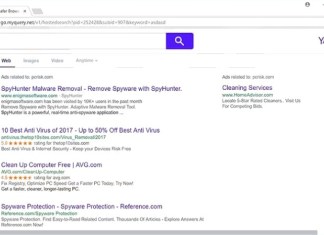How to remove ONFIND
ONFIND is a browser hijacker, a type of malicious software designed to alter web browser settings without user consent. It is often promoted as a tool to enhance browsing experience but primarily serves to redirect users to unwanted websites, such as Findflarex.com. ONFIND is known for its persistence and difficulty to remove, often requiring specialized tools and techniques to fully eradicate it from an infected system. ONFIND primarily redirects users to Findflarex.com, a fake search engine. Once installed, ONFIND changes the default search engine, homepage, and new tab settings to Findflarex.com. This redirection is not just an inconvenience; it also poses significant privacy and security risks. Findflarex.com does not provide legitimate search results but instead redirects queries to other dubious search engines like Boyu.com.tr, which may display misleading links and advertisements. ONFIND can infect a wide range of web browsers, including Google Chrome, Mozilla Firefox, Microsoft Edge, and Safari. In Google Chrome, ONFIND can alter settings, changing the default search engine, homepage, and new tab page to Findflarex.com, and may also install unwanted extensions that are difficult to remove.
How to remove MVPN
MVPN, in the context of cybersecurity, refers to a malicious browser extension that acts as a browser hijacker. This extension is designed to inject advertisements and redirect searches without the user's consent. It is important to distinguish this from legitimate Mobile Virtual Private Networks (mVPNs), which are used to maintain secure and persistent connections across various network changes. Once installed, the MVPN extension modifies the browser's configuration to redirect all search queries through a specific search engine. This is typically done to generate ad revenue or to collect user data. The exact search engine used can vary, but it is often a lesser-known or malicious search engine designed to exploit user data. MVPN primarily targets popular web browsers, including Google Chrome, Mozilla Firefox, and Microsoft Edge. The extension can be installed and integrated into these browsers, redirecting searches and injecting ads. Chrome and Firefox users may find their searches redirected and advertisements injected into their browsing experience, while Edge users are not immune, as the extension can also hijack this browser, altering search settings and displaying ads.
How to remove FIIND
FIIND is a browser hijacker, a type of malicious software that alters web browser settings without user consent. It primarily functions to redirect users to specific websites, often for financial gain through ad clicks and data collection. FIIND changes the default search engine, homepage, and new tab page to findflarex.com, which then redirects users to boyu.com.tr, a dubious search engine known for generating untrustworthy results and promoting deceptive ads. Once installed, FIIND changes the browser's settings to set findflarex.com as the default search engine, homepage, and new tab page. This fake search engine then redirects users to boyu.com.tr, a questionable search engine that can generate untrustworthy results, promote dubious pages, and present deceptive ads. Users may encounter various scams designed to steal money or personal information through boyu.com.tr. FIIND targets multiple popular web browsers, including Google Chrome, Mozilla Firefox, Microsoft Edge, and Safari. It installs itself as a browser extension, altering the default search engine and homepage settings, redirecting search queries, and injecting ads.
How to remove Search-browser.com
Search-browser.com is a browser hijacker, a type of malware that alters web browser settings without user consent. It typically changes the default search engine, homepage, and new tab settings to redirect users to its own search engine or other unwanted websites. The primary goal of such hijackers is to generate revenue through advertising and data collection. Once installed, Search-browser.com modifies the browser's settings to redirect search queries to its own search engine or other affiliated sites. These redirects often lead to fake search engines that display sponsored results and ads, generating revenue for the hijacker's developers. In some cases, the redirects may lead to malicious websites that attempt to further infect the user's system with additional malware or phishing attempts. The hijacker may also redirect users to legitimate search engines like Yahoo or Google but through affiliate links that generate revenue for the hijacker. Browser hijackers like Search-browser.com often come with browser extensions or add-ons that facilitate their operation. These extensions can change the browser's default search engine, homepage, and new tab settings to ensure that the hijacker's search engine is used.
How to remove Max Ask
Max Ask is a browser hijacker that infiltrates computers through malicious browser extensions or bundled software installations. It is designed to modify browser settings without user consent, redirecting search queries to Maxask.com, a dubious search engine. This hijacker is often categorized as a Potentially Unwanted Program (PUP) due to its intrusive behavior and the difficulty users face in removing it. Once installed, Max Ask changes the default search engine of the infected browser to Maxask.com. This search engine is designed to generate revenue through advertisements and sponsored links, often providing irrelevant or misleading search results. Max Ask can infect a variety of popular web browsers, including Google Chrome, Mozilla Firefox, Internet Explorer, and Microsoft Edge. In Google Chrome, it installs extensions that change the default search engine and homepage to Maxask.com. Similarly, in Mozilla Firefox, it modifies the search engine and homepage settings. In Internet Explorer, it installs add-ons and changes the default search engine and homepage. Although less common, it can also affect Microsoft Edge by altering search settings.
How to remove Go.myquery.net
Go.myquery.net is presented by its developers as a "top-notch" Internet search engine that enhances the browsing experience by generating improved search results. However, this is misleading. In reality, it is a browser hijacker that modifies browser settings without user consent, redirects search queries, and collects user data for potentially malicious purposes. After hijacking the browser, Go.myquery.net redirects search queries to its own search engine. This redirection is not just an inconvenience; it significantly diminishes the browsing experience by displaying unwanted ads and potentially leading users to shady or malicious websites. The primary goal of these redirects is to generate revenue for the developers through increased traffic and ad clicks. Go.myquery.net often comes with browser extensions or add-ons that further entrench its presence in the system. These extensions are usually installed without explicit user consent and are designed to ensure that the hijacker remains active even if the user attempts to remove it. These extensions can also collect various types of data, including IP addresses, search queries, and browsing history, which can be shared with third parties, potentially leading to privacy issues or identity theft.
How to remove SeekFast
SeekFast is a software tool designed to streamline the process of searching and locating information within documents on a computer. It supports a wide range of file formats, including Word, Excel, PDF, OpenOffice, LibreOffice, LaTeX, and text files. The software is known for its intuitive user interface and fast search capabilities, making it a valuable tool for users who need to search through large volumes of documents quickly. SeekFast is available for both Windows and Mac operating systems and is used by over 50,000 people globally. The SeekFast browser hijacker can infect multiple web browsers, including Google Chrome, Mozilla Firefox, Safari, and Microsoft Edge. It changes the default search engine, homepage, and new tab page to findflarex.com. In some cases, it activates the "Managed by your organization" feature, which restricts user control over browser settings and makes the hijacker difficult to remove. To remove the SeekFast hijacker and findflarex.com, users need to uninstall any suspicious programs from their computer, reset browser settings, and remove any malicious extensions. It is also recommended to use reputable anti-malware tools such as Malwarebytes to scan the system for any remaining threats. After removal, users should change their browser settings back to their preferred search engine and homepage, clear their browser history and cache, and update their passwords if any sensitive information was entered while the hijacker was active.
How to remove WonderFind
WonderFind is a browser hijacker that modifies web browser settings without user consent. It is typically promoted as a tool that enhances search results and browsing experience. However, its primary function is to redirect users to a fake search engine, findflarex.com, which further redirects to boyu.com.tr, a dubious search engine known for displaying misleading ads and potentially malicious content. Once installed, WonderFind changes the default search engine, homepage, and new tab page settings of the infected browser to findflarex.com. This fake search engine does not generate genuine search results. Instead, it redirects users to boyu.com.tr, which may include misleading ads and links to potentially harmful websites. WonderFind can infect multiple web browsers, including Google Chrome, Mozilla Firefox, Microsoft Edge, and Safari. The hijacker modifies the browser settings to ensure that users are redirected to findflarex.com whenever they open a new tab, enter a search query, or start the browser. If your browser is infected by WonderFind, you may notice symptoms such as your browser's homepage, new tab page, and default search engine being changed to findflarex.com. You may also be redirected to findflarex.com or boyu.com.tr when performing searches, and unwanted ads and pop-ups may appear frequently. Your browser settings may be locked or managed by an unknown entity, preventing you from making changes.