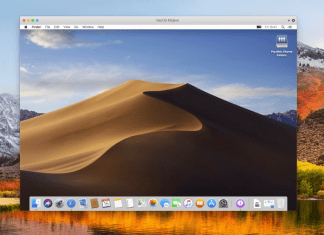How to remove WaspLocker Ransomware and decrypt .0.locked files
WaspLocker is quite a devastating virus infection that encrypts personal data with strong cryptographic algorithms. This is to make sure users will be unable to return their data without the help of cybercriminals. Unfortunately, cybercriminals demand their victims to pay 0.5 BTC which is unbearably high. Users attacked by WaspLocker receive this information inside of a text note called How to restore your files.txt and a separate pop-up window with instructions on how to recover blocked files. In addition, WaspLocker developers highlight data encryption by appending new extensions (
.locked or .0.locked) and resetting icons of files. For instance, a file like 1.pdf will alter to 1.pdf.locked or 1.pdf.0.locked depending on what WaspLocker version infected your system. How to fix iTunes (iPhone) error 3194
If you are one of those users failing to update or restore your IOS device due to a 3194 error, then follow this guide to fix it. The error appears when trying to install new updates or restore an iPhone device through Mac or iTunes on Windows. It says your Mac or iTunes cannot communicate with Apple's software update servers. Apparently, these servers are responsible for running the proper execution of IOS updates or restorations. The same problem was also reported as being related to other errors like Error 17, Error 1639, Errors 3000-3020, Error 3194, Errors 3100-3999, or "This device isn't eligible for the requested build". As a rule, the reason for their occurrence lies in outdated software or internet issues on a computer itself. Below, we will elaborate on each of these and other reasons that could lead to 3194 and broader errors.
How to fix “CONCRT140.dll is missing” error in Windows 11
CONCRT140.dll is missing is quite a popular error related to Microsoft Visual Studio software. The issue restricts users from opening certain applications and videogames with an error message. Here is the list of all types of messages one can receive when facing this error. CONCRT140.dll is a DLL (Dynamic Link Library) installed by Visual C++ Redistributable Packages. These components are very important and widely applicable with many Windows apps. Should one of them be missing or damaged, no application based on Visual Studio will open. Luckily, it is often quite easy to fix such errors fast and long-term at the same time. We have prepared a separate guide to help you recover the file and open the software you need. Scroll down below to see all of the fixes.
How to remove KMA47 Ransomware and decrypt .encrypt files
KMA47 was developed for the sole purpose - to encrypt personal data and demand money for its return. Such a virus falls into the category of high-risk ransomware infections. The process of data encryption starts with the addition of new .encrypt extension at the end of blocked files and finishes with the creation of read_me.txt - a ransom note explaining instructions on how to recover the files. For instance, a file like
1.pdf will change to 1.pdf.encrypt and reset its icon. KMA47 also changes victims' wallpapers. The note says got hacked by the virus resulting in full data encryption. In order to fix it, victims are guided to contact cyber criminals using e-mail communication (manager@mailtemp.ch or helprestoremanager@airmail.cc) and pay a ransom of 100$ eventually. After sending the money, ransomware developers should send your private key and special decryption software to unlock the data. Although cybercriminals might be the only figures able to fully decrypt your data, paying the ransom does not always guarantee you will get it eventually. Unfortunately, manual decryption is also less likely due to strong algorithms and online storage of keys. You can give it a try using third-party decryptors unless you have backup copies available. If you have spare files stored on the safe cloud or physical storage, copy them back and avoid paying the ransom. How to fix iPhone error 10
Error 10 is quite a popular issue encountered by many iPhone users. It appears when trying to restore or update a device through Mac or Itunes on Windows. The error force-stops the process saying "The iPhone 'Device Name' could not be restored. An unknown error occurred (10).". Usually, the most common reasons for errors with resetting/updating an iPhone are software-related. This means users can solve it by updating some outdated software (often macOS or iTunes) that prevents initiating the process. In other cases, the issue may cover connection or even problems with hardware. Below, we will discuss everything you need to get rid of the error and have your iPhone restored or updated eventually.
How to remove Eeyee Ransomware and decrypt .eeyee files
Eeyee is a dangerous virus that executes data encryption using cryptographic ciphers to restrict victims from accessing it. Such type of infection is classified as ransomware and aims to pull its victims into sending money for the decryption. In order to show that files stored on a PC have been encrypted, the virus assigns its own .eeyee extension with strings of random symbols generated uniquely for each encrypted sample. For instance, a file like
1.pdf will face a change to 1.pdf._9kS79wzVPITFK7aqOYOceNkL7HXF2abMSeeTutfPGP_I8Rqxs2yWeo0.eeyee or similarly with other symbols. Encrypted files will be blocked from any access and also reset their icons to blank. Almost immediately after encryption, Eeyee creates the 6pZZ_HOW_TO_DECRYPT.txt text note with ransom instructions. The note is meant to inform victims about the changes and guide them through the recovery process. Cybercriminals say it is mandatory to purchase special decryption software to return the files and prevent leaks of the compromised data. Victims are instructed to contact the swindlers using the onion link in Tor Browser. After completing these steps, victims will get in touch with the developers and learn further details on buying the tools. The note also contains some messages advising to not modify data or ask for help from third parties (FBI, Police, Recovery companies, etc.). How to run 32-bit apps on macOS
With the most recent macOS Catalina released by Apple, developers have crossed out the combination of both 32 and 64-bit working together. Whilst such changes have made a good boost to system performance, most users remain unsettled as they are unable to run favorite 32-bit apps since the new version came out. If you attempt to open a 32-bit application on Catalina, you will face a message saying "The developer of this apps needs to update it to work with this version of macOS. Contact the developers for more information". Apple has already mentioned that change was planned out a long time ago, but some users were not ready for such a migration. Despite this, there is a lot of room for solutions to workaround this hiccup and go beyond initial capabilities. All of them will be put up for discussion down below.
How to fix “MSVCR110.dll is missing from your computer” error in Windows 11
Windows 11 is a new system, but already facing some errors while using and opening apps. Users reported having problems with initiating applications installed on Windows 11. The error is usually followed by a message box saying The program can't start because MSVCR110.dll is missing from your computer. Such a message prevents people from opening and therefore using a number of different apps. DLLs are often components of Microsoft Visual C++ packages. In fact, a similar situation may happen on all Windows versions even with other DLL names. Many applications need Visual C++ Redistributable to operate properly. In the majority of cases, it is enough to install these components from scratch and have the corresponding issue resolved, however, there are some other solutions that might work out as well. Make sure you follow all of them in the tutorial below until the right one is found.